- Contents
Interaction Voicemail Player Help
Help Menu Commands
The Help menu includes the following commands:
- Help Topics
This command displays the opening screen of Help. From the opening screen, you can jump to step-by-step instructions for using Interaction Voicemail Player or various types of reference information.
-
Genesys
This menu enables you to provide feedback, and access the Genesys website, PureConnect Customer Case website, and the Genesys PureConnect Community Forum.
- About
This command displays the copyright notice and version number of your copy of Interaction Voicemail Player. The About dialog box also provides links to PureConnect Customer Care and Feedback. For more information, see Providing Feedback and Accessing PureConnect Customer Care.
Related Topics