- Contents
Interaction Voicemail Player Help
Setting Voice Mail Playback Options
To select your voice mail playback settings before you begin voice mail playback, use the Options dialog box
To set voice mail playback options:
-
From the Tools menu, select Options.
-
In the Options dialog box, select your voice mail playback options.
Tip: For more information, see Interaction Voicemail Player Playback Settings.
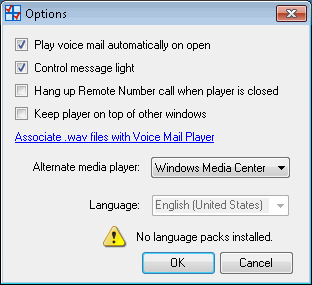
-
To save the voice mail playback settings, click OK.
Related Topics