- Contents
IC System Manager Help
IC System Manager
IC System Manager is a graphical user interface to Remoco server when Customer Interaction Center (CIC) is running as a service. This publication explains how to use IC System Manager to query, stop, restart, and trace CIC server subsystems. This material was written with CIC administrators in mind. General familiarity with the CIC platform is assumed.
You can start the Customer Interaction Center server in two different manners; as applications that appear in the taskbar after launch, or as services that run in the background. When CIC subsystems are running in application mode, they are managed using IC Console (also called Remoco). When subsystems are running as background services, they are managed using IC System Manager. In other words, IC System Manager manages subsystems when CIC is started as a service.
IC System Manager Procedures
Automatically Refresh the Display
Configure Subsystem Startup Options
Set Trace options for a Subsystem
Set Trace options for All Subsystems
Toggle display of Disabled Systems
Display CIC, System, and Contact Information
Related Publications
See also IC Console (Remoco) Help (Remoco_Help.chm). IC Console, also called Remoco, manages CIC subsystems when CIC is started as an application, rather than as a service. CIC normally starts as a service, but technical support may ask for startup in application mode to aid in problem determination.