- Contents
IC System Manager Help
View or Change Trace Log Path
IC System Manager allows you to view or change the location where tracing logs are stored. For example, if a primary drive is near full capacity, you can direct the logging to another drive. This default location of trace logs on the server is D:\I3\IC\Logs. To use a different path, follow these steps:
-
Select Trace > Trace Files Path Configuration.
The Trace Files Path Configuration dialog appears:

-
Click the Browse button to open the Browse for Folder dialog.
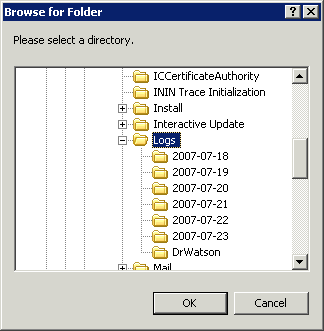
-
Navigate to the folder where you want to store log files and select OK.