- Contents
IC System Manager Help
Set Trace options for All Subsystems
Tracing is the logging of messages generated by subsystems of actions performed by that system. These messages are recorded in a trace log file and can be used to track performance. Most subsystems start with all tracing defaulted to status level (which includes status messages, warnings, and errors).
-
Pull down the Trace menu and select All Trace Configuration
The Trace Configuration dialog appears. Expand a subsystem to see its topics and their topic level and topic enumeration settings.
Note:
The difference between the Trace Configuration and All Trace Configuration commands is that the latter displays all subsystems in the Trace Configuration dialog, not just settings for a single subsystem.
A Topic Level Enumeration is a textual description that categorizes the numeric topic level setting. This gives an indication of the range. The higher the topic level, the more logging is performed.
-
All corresponds to topic levels from 0-100.
-
Verbose Notes correspond to topic levels in the 81-99 range.
-
Notes correspond to topic levels in the 61-80 range.
-
Status corresponds to topic levels in the 41-60 range.
-
Warning corresponds to topic levels in the 21-40 range.
-
Error corresponds to topic levels in the 11-20 range.
-
Critical Error corresponds to topic levels in the 0-10 range.
-
-
To change a topic level setting, right-click on a topic in the list and select Select Topic Levels from the context menu.
You may also double-click on a topic. The Change Topic Levels dialog will appear.
Note:
Tracing levels set here can be overridden by Interaction Administrator based on system configuration settings for trace logs. -
You can change the Topic Level in three ways:
-
Use the option buttons.
-
Use the slide bar.
-
Enter a number directly into the numeric edit box.

-
-
When you are finished, select OK to close the Change Topic Levels dialog.
-
Repeat steps 2-4 to change other settings for other topics.
-
When you are finished, select OK to close the Trace Configuration dialog.