- Contents
IC System Manager Help
Toggle Toolbar on or off
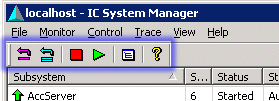
You can control whether or not the toolbar is displayed. It is displayed by default. To toggle toolbar settings, select View > Toolbar. When the toolbar is visible, a check box appears next to the menu option.
Toolbar icons
|
|
Manually updates statistics for the selected subsystem—see Manually Refresh the Display. |
|
|
Manually updates statistics for all subsystems. |
|
|
Stop—see Stop Subsystems. |
|
|
Restart—see Start or Restart Subsystems. |
|
|
Single Trace—see Set Trace options for a Subsystem. |
|
|
About - opens About IC dialog—see Display IC, System and Contact Information. |