- Contents
IC System Manager Help
Manually Refresh the Display
Statistics in the List View are not refreshed in real-time. You may manually update the display for all subsystems or for selected subsystems only.
To refresh statistics for all subsystems
-
Select the
 toolbar button.
toolbar button. -
Press F5.
-
Pull down the Monitor menu and select Get All Subsystems Data.
To refresh statistics for selected subsystems only
Select one or more systems in the List View. Then do one of the following actions:
-
Select the
 toolbar button.
toolbar button. -
Pull down the Monitor menu and select Get Subsystem Data.