- Contents
IC System Manager Help
Automatically Refresh the Display
Important!
As of CIC 2015 R4, IC System Manager no longer polls all subsystems for statistics. This functionality is provided through IC Console (Remoco) and Simple Network Management Protocol (SNMP) clients.
You can configure IC System Manager to refresh the display at regular intervals, by polling subsystem(s) to retrieve updated statistics.
Poll Subsystem
Polling refreshes the data displayed about a subsystem. The Poll Subsystem command sets up a schedule that automatically updates the statistics displayed for a selected subsystem.
-
Select a subsystem in the List View.
-
In the menu bar, select Monitor > Poll Subsystem.
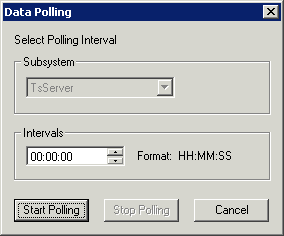
-
Use the Intervals control to set the amount of time that IC System Manager should wait before polling the subsystem for updated information.
-
Select the Start Polling button.
The display will be updated immediately, and polling will occur automatically thereafter until the Stop Polling button is selected or the application the closed. If you select Cancel, the dialog is closed without saving changes.