- Contents
IC System Manager Help
Display CIC, System, and Contact Information
The Help > About IC System Manager command displays version information and allows you to get information about the Customer Interaction Center (CIC) server, or your computer. You can also access home, community, support, and feedback web pages.
The About CIC dialog displays information about the CIC server that IC System Manager is running on. This dialog lists the user name, computer name, operating system, operating system version, license information, and various copyrights.
OK button
Closes the About CIC dialog.
CIC Info button
This button displays additional information about the CIC server.
If you select IP Configuration, details of the server's network configuration are displayed.
System Info Button
Select this button to display information about the computer and its operating system. Microsoft's System Information dialog will appear, listing numerous details about hardware, components, and applications.
Contact Genesys button
This button opens a drop list that selects website destinations.
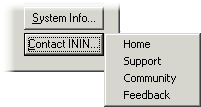
Select Home to visit the Genesys home page.
Select Support to visit the support section of the web site.
Select Community to visit Genesys Community, a user forum.
Select Feedback to send a suggestion, bug report, or other item.