- Contents
IC System Manager Help
Contact Genesys
It is easy to access Genesys online resources from this application. From the Help menu, select PureConnect on the Web. Then choose one of the following:
-
Home - opens the Genesys website using the default web browser installed on your computer. This URL is http://www.genesys.com/.
-
Support - opens the Customer Care section of the Genesys website. An ID and password is required to obtain access to support tips, files, and product updates.
-
Community - takes you to Genesys Community, a free public forum provided by Genesys that promotes the sharing of ideas and information regarding Genesys software. Opinions expressed on the Genesys Community are not those of Genesys, and Genesys accepts no legal responsibility for their veracity or nature.
-
Feedback - opens a web form that allows you to submit feedback to Genesys regarding products and enhancements that you would like to see in future products or product releases.
Note:
In many applications, this feature is also available from the Help > About dialog. To access it, select Help > About from the menu bar. When the About dialog appears, select the Contact Genesys button to display the options listed above.