- Contents
Interaction Fax Cover Page Editor Help
Specify the Length of a Cover Page
When you first open Interaction Fax Cover Page Editor, the Select Page Length dialog box appears. In this dialog box, you can select one of the predefined formats, or create your own custom format.
Selecting a Predefined Format
To select a predefined format:
-
From the Format list, select one of these formats:
-
A4
-
Letter
-
Legal
-
Default
The page length for the selected format appears in the Page Length field and the associated unit of measure appears in the Units field.
-
Click OK to continue to the Interaction Fax Cover Page Editor window.
Specifying a Custom Format
To specify a custom format:
-
From the Format list, select Custom.
-
In the Page Length field, specify the length of the custom cover page.
-
In the Units field, specify the unit of measure (mm or inch) associated with the page length value.
-
Click OK to continue to the Interaction Fax Cover Page Editor window.
Related Topics