- Contents
Interaction Attendant Help
Call Processing Style Dialog
Call profile forms provide a Call Processing Style button. When pushed, it displays the dialog shown below. It determines whether calls are directed to a menu (Auto Attendant Processing) or to a User, Station, Workgroup queue, or operator profile (Direct to Queue Processing).
Auto Attendant Processing is used by default—inbound calls are directed to the menu attached to the best matching schedule. In other words, Call Processing Style determines whether calls are directed to:
-
A menu attached to a schedule in this profile. This is the default call processing behavior.
-
A user, station, or workgroup queue.
-
An operator profile.
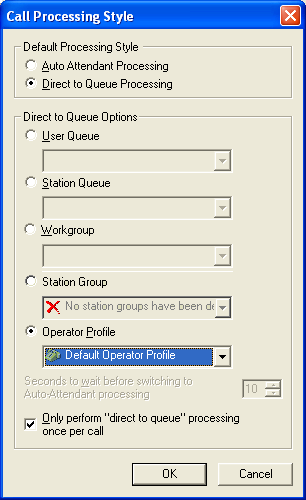
Default Processing Style frame
These options select the call processing style that will be used by default. Inbound calls will be processed using Auto Attendant Processing or Direct to Queue Processing.
Auto Attendant Processing
Auto Attendant Processing is enabled by default, so that calls are directed to a menu.
Direct to Queue Options
When this option is selected, the call is transferred to a User queue, Station queue, Workgroup queue, Station Group, or to an Operator profile.
Seconds to wait before switching to Auto-Attendant Processing
It specifies how long (in seconds) the call alerts in the following queues before processing returns to the auto-attendant:
- User
- Station
- Station group. A station group with a sequential setting alerts each station sequentially for the number of seconds indicated.
The call will be processed using a profile that you have set up for Auto-Attendant processing. If that profile does not exist, the default profile is used.
Note: This option does not apply to a workgroup queue. The time configured in the workgroup determines the alert time.
Only perform "direct to queue processing" once per call check box
If this check box is selected, a call will only follow the direct-to-queue processing the first time the call enters the system. If it winds up back in that profile again later, it won't ring the queue. If the check box is cleared, calls will follow the direct-to-queue instructions each time they pass through the profile.
Related Topics



