- Contents
Interaction Attendant Help
Threaded Email Options Dialog (Email)
This dialog appears when the Threaded Email Options button is pressed on the Transfer to a Workgroup node for an email interaction. This dialog allows the designer to specify that email interactions be sent to the first or last workgroup that handled the email interaction.
Note: This option is only available if conversation identifier (CID) generation is enabled in Interaction Administrator and an Interaction Tracker license is enabled. For more information about these features, or if you have questions about your right to use it, see your CIC administrator.
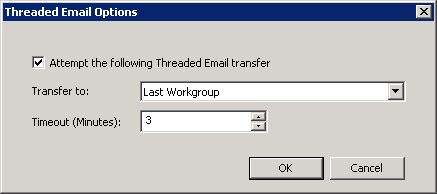
Attempt the following Threaded Email Transfer
Select this check box to specify email is transferred based on the settings you choose in this dialog.
Transfer to drop down list
Click the Transfer to: drop down list and choose to send the email interaction to either the First Workgroup or Last Workgroup that worked with the email.
Timeout (Minutes) drop down list
Use the up and down arrows to select the number of minutes the interaction stays in the selected workgroup queue until it is answered. After the timeout limit is reached, the system will transfer the email message to the workgroup specified on the Transfer to a Workgroup node.
Related Topics



