- Contents
Interaction Attendant Help
View information about an error
If you hover the mouse cursor over a node that has an error indicator, Interaction Attendant will display a tool tip that describes the error condition.
-
Position the mouse over a node in the tree that is flagged with an error indicator (red exclamation point, or blue down arrow).
-
Wait for a description of the error to appear as a tool tip:
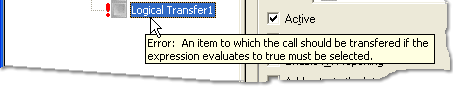
Related Topics



