- Contents
Interaction Administrator Web Edition Help
Add a New DID/DNIS Mapping
You can add a new mapping in Interaction Administrator Web Edition. The mapping settings are configured in detail tabs. In the details view, you can click the section expanders to display or hide the sections' contents.
To add a new mapping:
-
Click
 to the right of the master view area.
to the right of the master view area. -
Complete the mapping configuration in the mapping details view on the right.
Note: To save a new role, all required information must be entered. Details views containing incomplete or erroneous information cannot be saved until the required information is entered.
Related Topics:
DID/DNIS Mappings: Configuration