- Contents
Interaction Administrator Web Edition Help
Copy a keyword set
To copy a keyword set
- Under Interaction Analyzer, click Keyword Sets or click Interaction Analyzer in the breadcrumbs if available.
- In the upper pane, click the Keyword Set you want to copy and then click
 . The selected keyword set is copied to the Clipboard.
. The selected keyword set is copied to the Clipboard. -
In the upper pane, click
 . A New item is created in the lower pane that contains the information from the copied keyword set.
. A New item is created in the lower pane that contains the information from the copied keyword set. -
Type a new name for the keyword set in the Name box, make any other desired changes, and click
 to apply your changes.
to apply your changes.