- Contents
Interaction Desktop Help
Directory Toolbar Shortcuts
Like the Queue Control toolbar, the Directory toolbar contains buttons that have shortcut keys assigned to them. Pressing shortcut keys performs the same task as pressing the button.
Tip: Select a directory entry before you press a Directory toolbar shortcut. When transferring or parking a call, select both the interaction and the directory entry before pressing the shortcut keys.
Operator Console: Pay particular attention to the shortcut key combination for Dial Default Number and Transfer. Operator Console users also have many keyboard shortcuts for call transfers. For more information, see Call Transfer Shortcut Keys.
|
Toolbar Button |
Non-Operator Console Users |
Operator Console Users |
Function |
|
|
Ctrl+A |
Ctrl+A |
|
|
|
Ctrl+S |
Ctrl+S |
|
|
|
Ctrl+Shift+C |
Ctrl+Shift+C |
|
|
|
|
Ctrl+T |
|
|
|
Enter |
Shift+Enter |
Dial Default Number |
|
|
Ctrl+B |
Ctrl+B |
Dial Business Phone |
|
|
Ctrl+I |
Ctrl+I |
Dial Mobile Phone |
|
|
Ctrl+H |
Ctrl+H |
Dial Home Phone |
|
|
|
Ctrl+K |
|
|
|
Ctrl+Shift+P |
Ctrl+Shift+P |
|
|
|
Ctrl+E |
Ctrl+E |
Send E-mail Message (Business) |
|
|
|
Enter |
Transfer |
|
|
|
Ctrl+M |
Directory Shortcuts and the shortcut menu
You can view the currently available directory shortcuts by right-clicking on a directory entry to display the shortcut menu. Actions that are not available for the current directory entry are grayed-out.
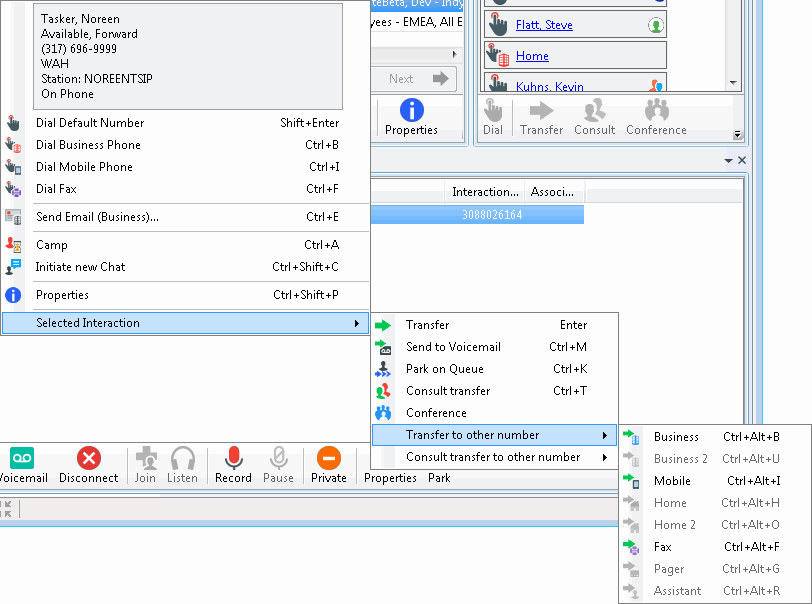
Warning: Toolbar shortcuts work only if you click a directory entry ensure it has focus before you use the shortcut keys.
Related Topics






 `
`








