- Contents
Interaction Desktop Help
Making a Call in the Mini View
The Call Control button in the Mini View provides a powerful a search feature that eliminates the need for you to switch to the full the CIC client to look up most phone numbers. It searches the Company Directory for phone numbers by user or workgroup name. It simultaneously searches your Call history and list of recently dialed numbers.
To make a call in the Mini view:
-
Do one of the following:
-
Click the Make Call button.
-
Select the Mini view and press Alt + M.
-
Result: The Make Call control appears.
Do one of the following:
-
Type a complete telephone number in the empty drop-down list and click the Call button.
-
Type part of a name or number in the empty drop-down list. Click one of the matching entries or use your keyboard to select an entry and press Enter.
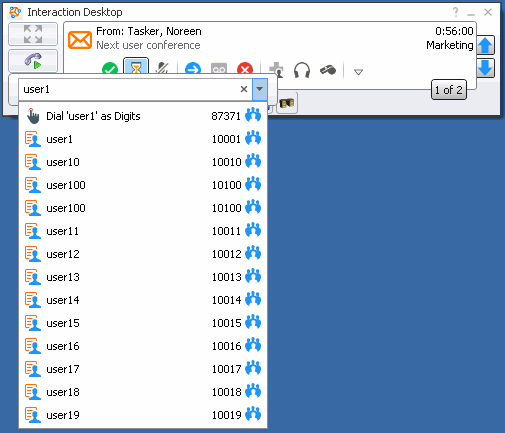
Tip: Click the X to clear your entry and start another search.
Related Topics



