- Contents
Interaction Desktop Help
Lync Embedded Client
Important: In this documentation, the "Lync Integration" refers to the CIC integration with supported versions of Microsoft Lync or Skype for Business. "Lync" refers to both Microsoft applications and their users. The labels for the Lync Embedded Client and the Lync-enabled Company Directory remain "Lync" even if you are a Skype for Business user.
Requirements: See Working with the Microsoft Lync Integration for feature license and user rights requirements. The standard Microsoft Lync client must be running at the same time you are using the Lync Embedded Client. The standard Lync client can be minimized.
The Lync Embedded Client is a view of the Microsoft Lync client that appears in the CIC client. This view enables you to take advantage of the unique features of each application in a single interface. You can use the instant messaging and video capabilities of the Lync Server platform. You can search for and view the availability of Lync contacts who are not Customer Interaction Center users. At the same time, you are able to use the powerful contact center features and audio functions of the CIC client.
-
The Lync Embedded Client features the same Contacts lists as the full Microsoft Lync client.
-
You can manage your Lync presence information and view Lync presence for other Lync users.
-
You can use the Lync Embedded Client to send email messages, instant messages, and video chat with other Lync users or Lync-enabled CIC client users.
Note: We recommend that you use the CIC client for all audio calls. For more information, see Audio Calls and the Lync Embedded Client. For more information about sending an instant message or other standard Lync functions, see the Microsoft Lync help.
You can use the Lync Embedded Client to perform almost all the functions available in the Microsoft Lync client. However, in the current version, use the standard Microsoft Lync Client to:
-
Log on and Log off.
-
Adjust your Lync configuration.
-
Set your location.
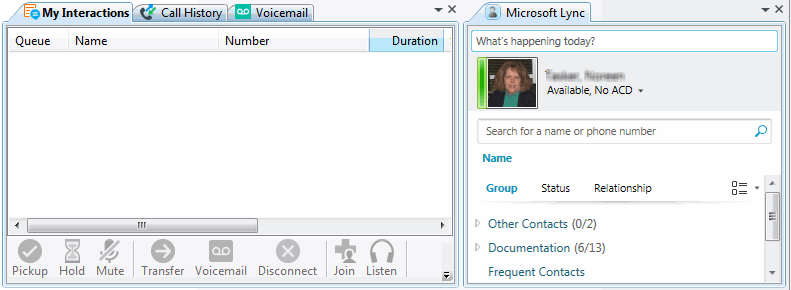
Related Topics



