- Contents
Interaction Designer Help
Introduction to Host Interface tools
Note: Interaction Host Recorder does not natively include SSL encryption and authentication support. In CIC 3.0, you could use NetManage (now MicroFocus) OnWeb Web-to-Host to take advantage of these SSL options. MicroFocus no longer packages the required DLLs for SSL encryption and authentication support in their product line. Therefore, Interaction Host Recorder no longer supports these SSL options. CIC and PureConnect releases after CIC 4.0 do not include the Host Server license and do not support the ability to use the SSL encryption and authentication. Genesys recommends that you convert to a SOAP or REST solution instead of using Host Interface tools.
CIC has several tools that allow CIC to communicate with mainframes via the TN 3270(E) and TN 5250 protocols. The Host Server, an CIC Server subsystem, can log on to and perform operations through a terminal emulation. A handler containing the Host tools can tell the Host Server to start a Telnet session with a mainframe (or AS400) and pass information to and from via screen scrapes. This is similar to performing a database put or get, but you are performing the operation through a mainframe terminal emulation running on the Host server.
Screen scraping is the process by which information is read from or to the fields in a terminal emulation. This process does not introduce any security risks because the Host Server logs in just like any other terminal emulation user does, allowing mainframe administrators to use existing security precautions.
Licensing for Host Interface Tools
Starting in IC 2.3, you must purchase an CIC license for the desired number of "Host access tool sessions," which come in bundles of 10, 24, or 50, depending on how many simultaneous connections to a mainframe or other computer you need to support. Once you have the license file containing a Host Server license key, load it on the CIC server in Interaction Administrator using the File... License Management menus. Once loaded, you will see the I3_LICENSE_HOST_SERVER(x) entry in the License Management dialog, where x is the number of licenses you purchased.
Configuring Host Server
Part of the configuration for the Host Server Interface is in the System Configuration container in Interaction Administrator. The Host Server tab lets you configure the maximum number of concurrent sessions and the path to the host tools. See the Host Server Configuration online help in Interaction Administrator for details on these options.
How does it work?
The CIC Host tools instruct the Host Server to create and maintain a terminal connection with the mainframe, input data to the terminal emulation, and to process output scraped from the terminal emulations. Screen scrapers have three advantages:
-
They don’t require modification to the mainframe
-
You can use the existing business and data integrity logic on the host
-
They can be used when no other (peer-to-peer) interface method is available
The diagrams later in this document illustrate the relationship between host server and mainframe.
When would I use these Host tools?
You should use these tools if you have data stored on a mainframe that you want to pass into a handler via terminal emulation, or if you want to pass data from a handler to a mainframe via terminal emulation. Both scenarios might be useful if you want to maintain terminal emulation security protocols or if you do not want to use an ODBC driver to access the data.
One situation in which you might want to use the Host tools is an IVR. You may have account information stored on a mainframe. Using the Host tools, you could look at that information from within a running handler and read it to a person on the telephone, or format the text for an email or fax-back. In another example, you could write values from a handler in the fields of a data entry screen. This might be useful with a web form that allowed users to update information stored on a database. The uses for the tools are limited only by your creativity.
What are the components that make up this functionality?
Three components provide the Host tool functionality. First are the tools themselves that send and receive data, and tell the Host server what to do. Second is the Host Server, the module that actually creates and maintains connections with the mainframe or AS400. Third is the Interaction Host Recorder, an application you use to create the host profiles (scripts) that drive the terminal emulation. These pieces are described below.
Host tools
The Host tools allow handlers to connect and interact with the Host Server, writing and retrieving information from the terminal emulation. Several tools are designed to navigate between screens and search for specific strings, just like an end user would. Strings retrieved from screens can be used in handlers, and strings created in handlers can be written to screens.
Host Server
This CIC Server subsystem creates and maintains one or more terminal emulation connections with a mainframe or AS400. At this time, the number of connections is limited by licensing restrictions to either 10, 25, or 50 connections. The Host server can optionally cache a connection to improve performance.
When commanded to do so by a Host tool running a handler, the Host server can retrieve values from the fields in the emulated terminal. This is called a screen scrape. You determine which fields are scraped by creating a host profile in the Interaction Host Recorder application.
Interaction Host Recorder
Use the Interaction Host Recorder to create the host profiles that log on and navigate between screen in the terminal emulation. The Host Server is able to maintain its orientation once a connection is established, so Host tools can run various parts of the host profile to navigate between screens. See the Host Recorder documentation for more information on creating scripts.
For a complete description of how to use the Interaction Host Recorder to create host profiles, see the online help that accompanies the Interaction Host Recorder.
How should I set up my CIC server to use these tools?
There are two ways to set up your CIC server to communicate with a mainframe via the Host server.
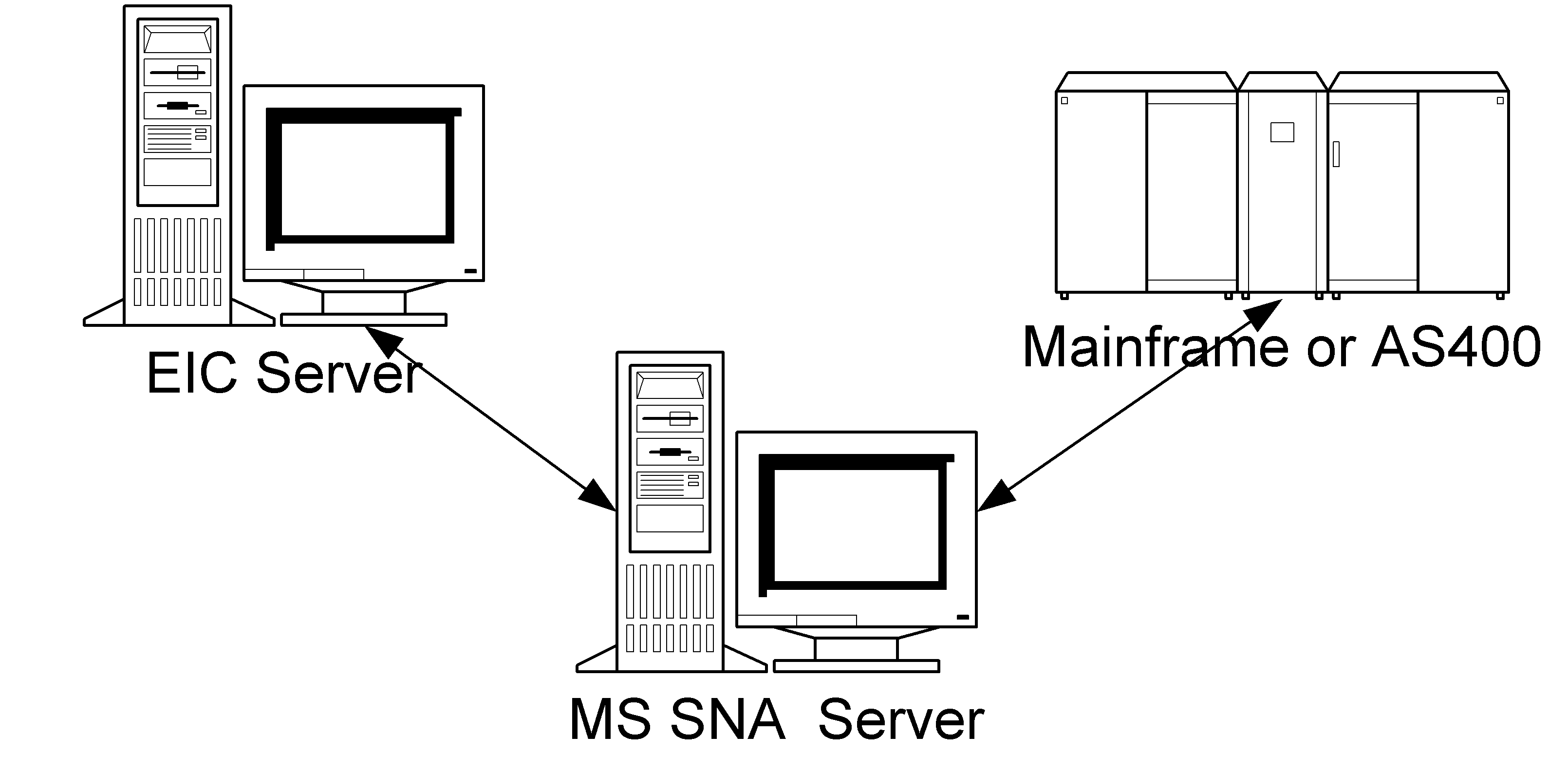
The first method is the recommended method because it does not involve running additional applications on the CIC server. This method is diagramed below:
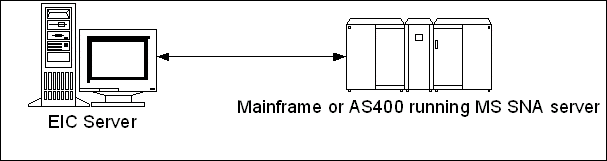
Another possible configuration which may improve performance over the first implementation is to run the SNA and CIC server on the same machine. In this configuration, the CIC server can access the SNA exposed API to retrieve data directly from the mainframe. The problem with this configuration is that you have to run non-CIC processes on the CIC server, reducing its reliability. This implementation is shown in the following figure:
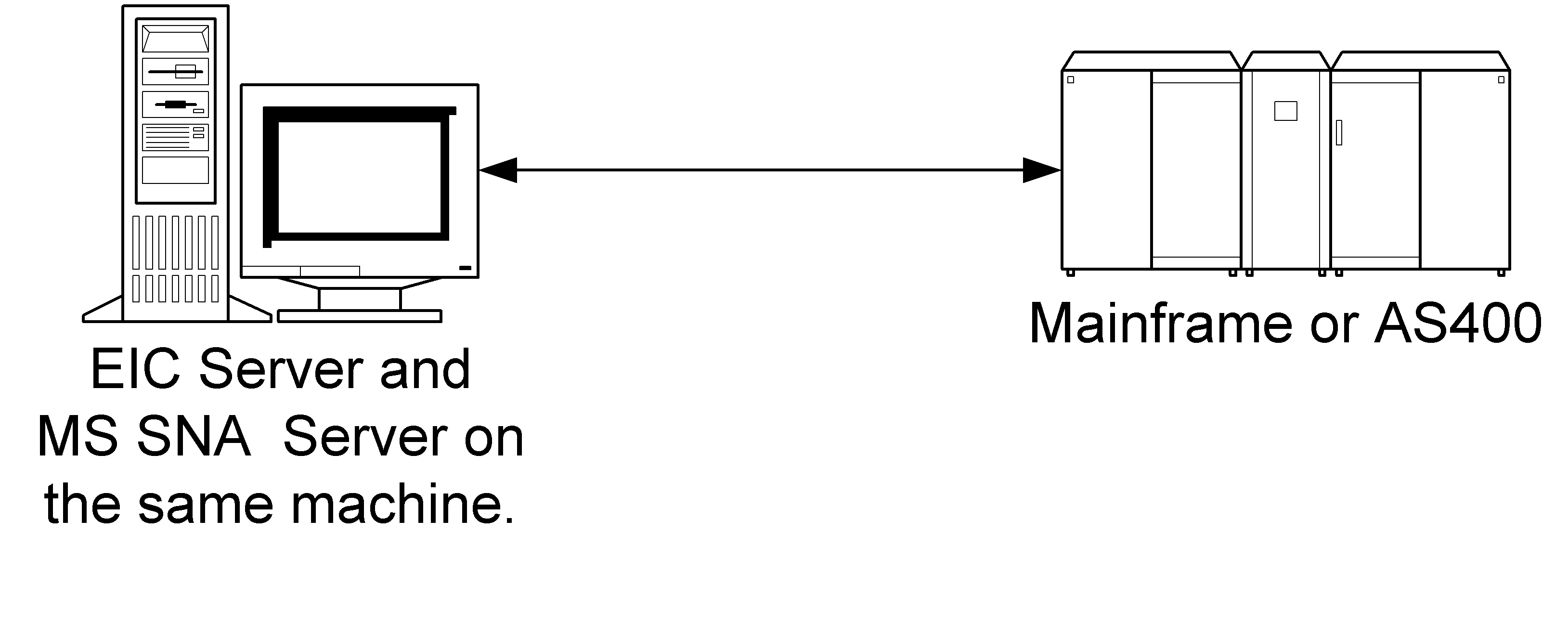
Host Interface Tools
Click on one of the following Host Interface tools for more information on that tool:





