- Contents
Interaction Feedback Help
Creating Survey Templates
Survey templates save the settings for existing surveys and save you time when creating new surveys.
To create a survey template from an existing survey:
-
In the Survey Definition pane, select the survey.
-
Click Copy to Survey Library on the toolbar.
The survey template is added to the Library and is indicated with a survey template icon .
.
For additional information on creating other templates, see Creating Question Templates.