- Contents
Interaction Feedback Help
Creating Question Templates
Question templates save the settings for existing questions and save you time when creating new surveys.
To create a question template from an existing question:
-
In the Survey Definition pane, select the question.
-
Click Copy to Question Library. on the toolbar.
The new question template is added to the Library and is indicated with a question template icon.
To learn about removing custom questions that have been copied to the Question Library, see Deleting Custom Questions from the Library.
For additional information on creating other templates, see Creating Survey Templates.