- Contents
Interaction Feedback Help
Deleting Custom Questions from the Library
You can remove custom questions that have been copied to the Question Library. To delete a question, the User must have the Access Rights to Modify All surveys.
To remove a custom question from the Library:
-
In the Library pane, select the question to be deleted.
-
Right-click and on the shortcut menu, click Delete item.
You can only delete questions you have added to the Library.
For information on creating custom questions, see Creating Question Templates.