- Contents
Interaction Feedback Help
Manage Question Categories
Access Manage Question Categories from the Tools menu.
Question Categories are created to organize questions in to logical groups.
Question Categories
Use the Question Categories dialog to create and delete these categories. To access the Question Categories dialog, from the Tools menu, click Manage Question Categories. The Question Categories dialog is displayed.
Adding categories
To create a new category, click Add. A New Category is created and selected. Type a Category Name and press Enter.
Deleting categories
To delete an existing category, select it and click Delete.
Related Topics