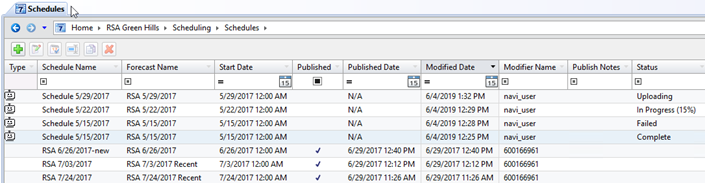- Contents
Interaction Optimizer Help
Local scheduling
Local scheduling uses an enhanced scheduling engine that accurately schedules agents at optimal times. The local scheduling engine uses an advanced algorithm and calculation feature. The local scheduling engine processes local schedules at a slower rate than the AI-powered scheduling service processed AI-powered schedules.
Interaction Optimizer processes a local schedule in IC Business Manager. Interaction Optimizer processes one local schedule at a time. Therefore, Interaction Optimizer requires you to wait for a local schedule to complete processing before you can create another local schedule.
Note: If you already submitted an AI-powered schedule for processing on the CIC server, you cannot create a local schedule until the AI-powered schedule completes.
Create a local schedule
To create a local schedule, select Local Scheduling as the Schedule Type in the Create New Schedule dialog.
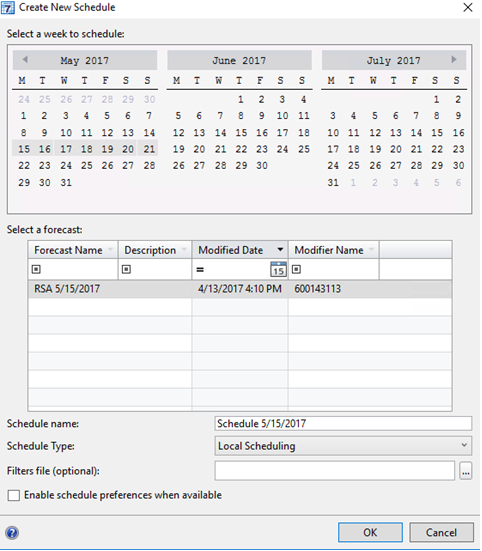
Local schedules in the Schedules tab
For a local schedule, the Type column and the Status column are blank. A tool-tip displays for the Type column to indicate local scheduling.