- Contents
Interaction Recorder Client for IC Business Manager Help
Running a Scorecard Search
Run a Scorecard search to display search results in a graph or a grid in the Search Results view.
Scorecard search results are displayed initially in a pie chart drill-down graph.
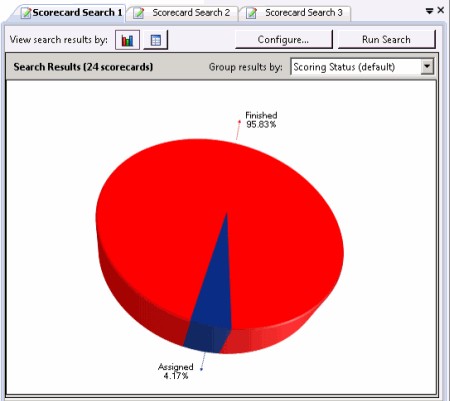
Or, Scorecard Search results can be displayed in a grid.
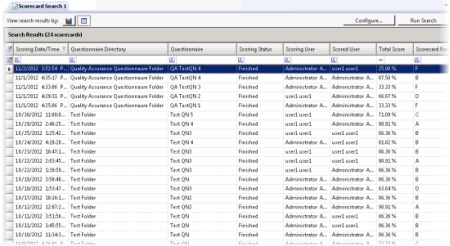
Here are several ways to run a Scorecard Search:
-
When you select a search in the Navigation Pane, it automatically runs and the search results are displayed in the Workspace.
-
From the Searches pane, select a search, and in the workspace click Run Search.
-
Select the search in the Searches pane, and on the menu bar click the Search Title Active View menu, and then click Run Search.
-
From the Searches pane, select a search, and click Run Search on the toolbar.
-
Select a search in the Searches pane, right-click, and on the shortcut menu, click Run.
Based on the attributes of the search, when a search is run the results are displayed in the Scorecard Search Results view in the Workspace.
Displaying searches in the Workspace
Multiple searches are displayed in tabbed views in the Workspace.
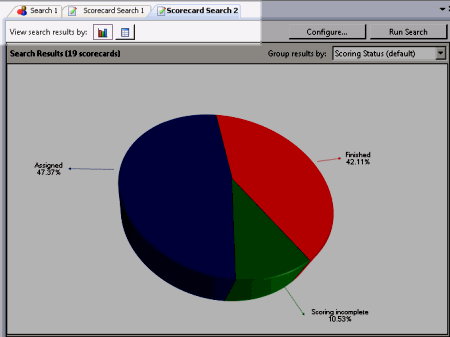
Related Topics
Viewing Scorecard Search Results
Working with Scorecard Search Results