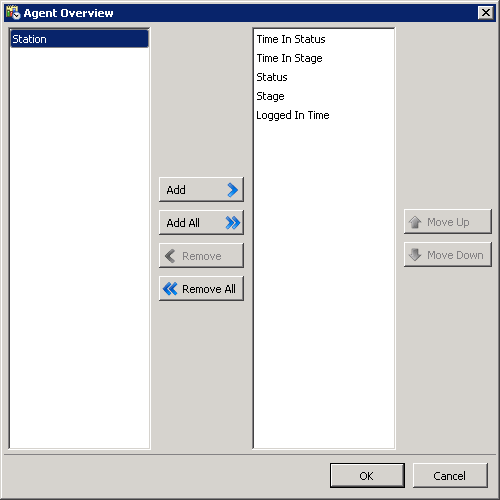- Contents
Interaction Supervisor Help
Agent Overview
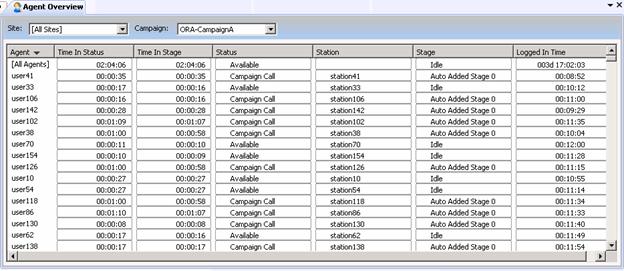
The Agent Overview compares the performance of multiple agents across sites and campaigns. This view displays the current activity of agents, such as each agent's current status, current stage, time in status, and other Dialer Agent Statistics, such as time in stage. As with most views, you can click a column header to sort by that column.
View Options
Site
This control allows you to select agents from a single ODS server, or all sites. The view is automatically updated when you make a selection.
Campaign
This control changes the currently monitored campaign. When clicked, it displays a drop list of campaigns to choose from. The view is automatically updated when you make a selection.
Shortcut Menu Commands
Shortcut menu items appear if you right-click a data row in the grid.
Edit alerts…
Adds or edits an alert. An alert notifies when a statistic is in or out of a chosen range, based on statistical items or values on the CIC Server. An active alert can change the color of the display, play a wave file, display an icon in your system tray, send electronic mail, or invoke a handler.
Selecting this shortcut command opens the Edit Alerts dialog, which is customized for the type and combination of statistics currently selected.
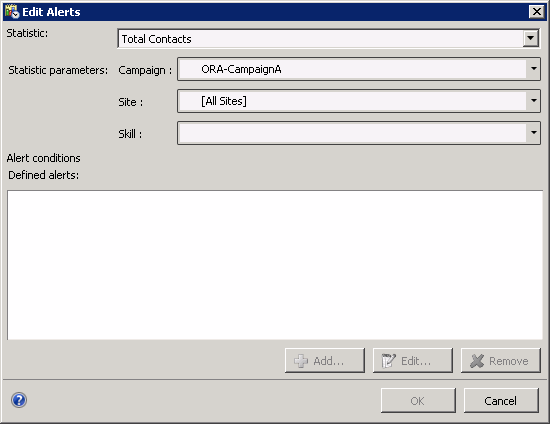
Add/Remove statistics…
Opens a dialog allowing the selection of statistics in the current view to be changed.