- Contents
Interaction Supervisor Help
Interaction Analyzer Columns in Queue Controls
If the CIC server has feature licenses for Interaction Analyzer and Interaction Recorder present, two additional columns appear in Supervisor views that contain Queue Controls (such as a Workgroup Details view, for example). These columns tally the number of keywords spotted by Interaction Analyzer, as it independently scores agent and customer channels during a conversation recorded by Interaction Recorder. If the mouse pointer is held briefly over a column, column details for that channel appear in a popup.
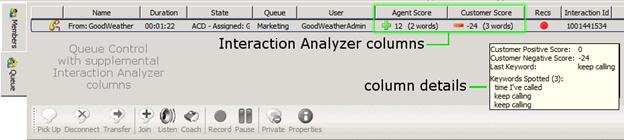
Supervisor differentiates between unanalyzed interactions and analyzed interactions with zero score, for Analyzer keyword score aggregate statistics. No score indicates that the interaction is not being analyzed and a score of 0 indicates that the interaction is being analyzed but has not accumulated a score at this time.
-
The Agent Score column displays positive and negative totals for the agent channel of the conversation. Positive totals indicate that one or more positively scored Keywords were detected. Negative totals indicate that the agent spoke undesirable keywords that were negatively scored.
-
The Customer Score column displays similar totals, but for the customer channel of the conversation.
These columns display the number of recognized keywords and the combined positive and negative score for all words recognized. They also display an icon representing positive/negative/neutral combined score. The tooltip on each column displays the last positive/negative/keyword spotted during the current interaction. The column values are updated as keywords are recognized.
How Interaction Analyzer Scoring is set up
-
Interaction Analyzer Keywords Sets are defined in Interaction Administrator to define words and phrases that Interaction Analyzer should listen for. At this time, keywords are weighted with positive or negative values for each channel—the agent or customer side of the conversation.
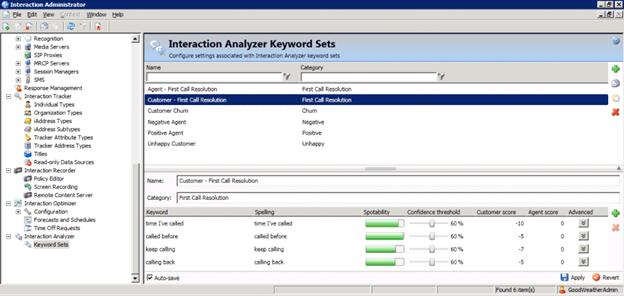
-
Next, Keyword Sets are assigned to a Workgroup configuration in Interaction Administrator. Keyword Sets can be assigned to the customer channel, agent channel, or both.
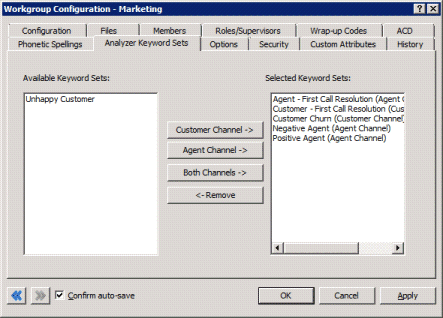
-
When recorded conversations are replayed, Interaction Analyzer keyword hits appear as markers below the waveform. Clicking on a marker plays back that portion of the clip, so that Administrators can easy review what was said at detected points in the conversation.
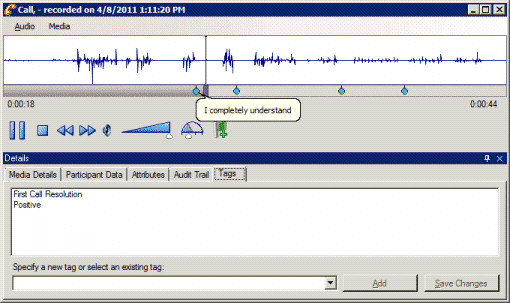
For more information about Interaction Analyzer configuration, see the discussion of the Interaction Analyzer container in Interaction Administrator Help.





