- Contents
Interaction Supervisor Help
Interaction Details dialog
Summary
The Interaction Details dialog appears when a search result is double-clicked in an Interaction Details view. This dialog summarizes what happened during the lifetime of the interaction. This dialog is sometimes called the Interaction Detail Viewer.
User Interface Elements
Header
The header at the top of the page displays general details such as direction, the date and time when the interaction occurred, and the name of the remote party. Icons in the head provide "at a glance" information, such as the media type (call, e-mail, fax, etc.), whether the call was recorded or surveyed, and counts for the number of times the interaction was in IVR, in queue, held, or transferred.
The Media Type indicator displays a graphic for each media type:

|
Call interaction |

|
Email interaction |

|
Blind Transfer |

|
Callback interaction |

|
Instant Question interaction |

|
Web interaction |

|
Chat interaction |

|
Generic interaction, SMS interaction, or Fax interaction |

|
Workflow interaction |

|
Social Conversation |
|
Social Direct Message |
The Recording indicator includes a drop-down list control that enables you to playback stored recordings of this interaction in the Recorded Media Viewer . Recordings include the following media types: phone calls, e-mail messages, chats, and screen recordings. For more information about interaction recordings and playback, see the Interaction Recorder Client help in the PureConnect Documentation Library.
Tree control
The tree control makes it possible to drill-down and examine data. When you select nodes in the tree control, the dialog displays different details, ranging from details of the entire interaction, to details about specific segments or parties involved. When a node in the tree is selected, the timeline displays the duration in seconds that corresponds to the selected segment.
The top-level Interaction node summarizes the entire interaction. It has three child nodes:
-
The Segments node displays each segment of the Interaction in top-down chronological order. Segments identify each processing passage of the interaction.
-
The Local Parties node lists names of local parties who participated in the interaction, sorted alphabetically.
-
The Workgroups node identifies each workgroup that the Interaction passed through, where applicable.
Print button
Generates hardcopy of interaction details.
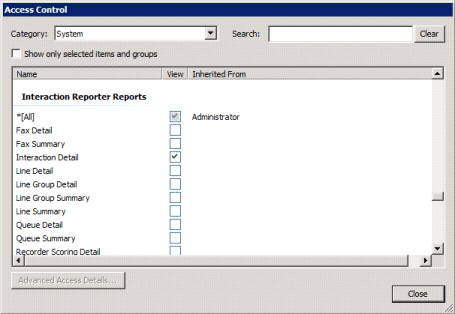
I3_ATTR_RIGHT_VIEW_HISTORICAL_REPORTS
Close button
Dismisses the Interaction Details dialog.
Interaction node
The table below summarizes data items displayed when the Interaction node is selected.
|
Data Item |
Description |
|---|---|
|
Interaction ID |
The number assigned by CIC that uniquely identifies this Interaction. |
|
Type |
The interaction type: call, callback, chat, email, fax, generic interaction, Instant Question, SMS message, web collaboration, workflow object, or unknown interaction type. |
|
Duration |
The total duration of the interaction. |
|
Time |
The date and time of the interaction. |
|
Disposition |
The general outcome of the interaction. See How interactions are dispositioned using segment detail data. |
|
Direction |
The call direction: Inbound, Outbound, Intercom, or Unknown if call direction could not be determined. |
|
Remote Address |
The address of the remote party in a phone call or chat. This is a telephone number or IP address. |
|
DNIS |
Telephone number dialed. |
|
Recorded |
Yes or No, to indicate whether this interaction was recorded. |
|
Surveyed |
Yes or No, to indicate whether an Interaction Feedback survey was conducted. |
|
Remote Party |
Name of the remote party, if it can be determined. |
|
Local Parties |
Name(s) of local participants in the interaction. |
|
Call Log Expander |
Displays entries written to the call log during the lifetime of the interaction. |
|
Advanced |
This expander displays details from Interaction Tracker, intended for system integrators and developers who use the IceLib API. This raw data should be ignored by Supervisor users. For more information about this view of the entire Interaction Summary table, refer to |
Segments node
The Segments node displays each segment of the Interaction in top-down chronological order. Segments identify each processing passage of the interaction. The possible segments are:
|
Segment Name |
Description |
|---|---|
|
System |
Used whenever the interaction is in system state, this segment indicates that the interaction is interacting with CIC (for example, interacting with IVR). In some cases this is a transient event of the interaction as well. This segment represents the duration of the event. |
|
Queue |
Used whenever the interaction is added to the Workgroup queue, this segment represents the duration that the interaction waited in the workgroup queue. |
|
Alert |
Used whenever the interaction is alerting a CIC user or CIC station. This represents the duration—how long the interaction is alerting the CIC user or CIC station. |
|
Hold |
Used whenever the interaction state changes to Hold. This represents the duration of the interaction in a Hold state. |
|
Connect |
Used when there is a two connected participants in the interaction. This represents how long the interaction is in Connected state. The participants can be CIC users, CIC stations or remote persons. |
|
ACW |
Used when After Call Work (ACW) is done by the Agent who handled an ACD-routed interaction. This represents the duration—how long the agent is in follow up state after the ACD interaction. This pertains to the very first follow up work handled by the ACD Agent. If the agent follows up multiple times after the ACD interaction, the other follow up intervals are not included. Also note that this is not an interaction state. It merely ties the initial Follow Up work completed by the agent for his last ACD interaction |
|
Messaging |
Used whenever the interaction is in Messaging/Voicemail state. This represents the duration (how long the interaction is in messaging state). Messaging can happen before or after the interaction is connected the CIC user or CIC station. |
|
IVR |
This represents how long the interaction is in an IVR application. By default this measurement is not captured. Handler customization is required to capture IVR duration. The CIC administrator or a handler developer must modify the IVR application to indicate when the interaction is entering the IVR. |
|
Dialing |
Represents how long the telephone call is in dialing/proceeding state. This segment is only applicable to external/outbound telephone calls. |
|
External Transfer |
Represents how long two remote parties communicated using CIC system. This happens when an inbound interaction is transferred to the remote person. |
|
Conference |
Represents how long a participant (CIC user or external User) participated in a conference. This is only applicable for telephone calls. |
|
Consult |
Not currently used, but may be added in a future release, to indicate a consulting telephone call between the two entities in the system. One entity will be Agent and another one is an Agent or remote person (non-IC user). |
|
Suspend |
Not currently used. |
|
Unknown |
Used when the system fails to group any segment of the interaction. |
When the Segments node is selected, it displays the total number of segments associated with the interaction, and duration information. When an individual segment is selected, the following information is displayed:
|
Data Item |
Description |
|---|---|
|
Segment Name |
Name of the segment. |
|
Server Time |
The time of the interaction in the time zone of the server you're connected to in IC Business Manager. |
|
Duration |
Duration of the segment in HH:MM:SS format. |
|
Local Parties |
List of all local parties involved in this segment. |
|
Workgroup |
Workgroup involved in this segment. |
|
End Code |
A code that indicates how this segment ended, leading to an understanding of how it transitioned to the next segment type. |
|
Wrap-up |
Wrap-up code (if any) set by the agent, shown on Connect segments only. |
|
Advanced |
This expander displays details from Interaction Tracker, intended for system integrators and developers who use the IceLib API. This raw data should be ignored by Supervisor users. For more information about this view of the entire Interaction Summary table, refer to the CIC Data Dictionary /InteractionSummary table. |
Local Parties node
The "Local Parties" node lists names of local parties who participated in the interaction, sorted alphabetically. When the node for a participant is selected, information about that participant is displayed:
|
Data Item |
Description |
|---|---|
|
Participant Name |
Name of the local party. |
|
Total Duration |
Total amount of time this participant was involved in the interaction. |
|
Segment Count |
Number of segments this participant was involved in. |
|
Segments |
Names of segments this party participated in. |
Workgroups node
The "Workgroups" node identifies each workgroup that the Interaction passed through, where applicable. When the Workgroups node is selected, it displays the count of workgroups associated with the interaction, and their names.
When an individual workgroup is selected, information about that workgroup is displayed:
|
Data Item |
Description |
|---|---|
|
Name |
The name of the workgroup selected in the tree control. |
|
Total Duration |
Total amount of time this interaction involved this workgroup queue. |
|
Segment Count |
Number of segments associated with this workgroup. |
|
Segments |
Names of segments associated with this workgroup for the interaction. |
Related Topics





