- Contents
Interaction Supervisor Help
Interaction Properties dialog
The Interaction Properties dialog is often used to add notes to an interaction or to view an interaction's log. It is also used to assign account codes and wrap-up codes to interactions.
When a user drills down into a statistic that has one or more interactions, the Attributes tab displays all attributes for which the user has rights. For example, users can drill down into longest interactions statistics in a System Status view to examine the interactions responsible for the longest interaction statistic. The drill down feature not only works for the 'Longest' statistics, but for all statistics that have one or more interactions as drill down information.
This dialog is opened from the Agent or Workgroup Queue view by selecting Properties from the context menu for an interaction. Subject to access rights and license restrictions, this dialog offers call control buttons (pickup, hold, etc.)
Notes tab
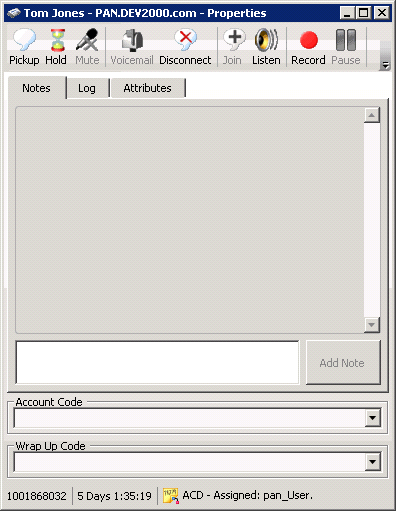
Use the Notes tab to add notes to an interaction, or to assign account codes and wrap-up codes to an interaction.
-
Account codes organize interactions by customer. You may find this feature useful for customer billing purposes, or if you process interactions through Interaction Center for more than one company. CIC can generate reports to categorize call details by account codes.
-
Wrap-up codes indicate the nature of an interaction; for example, a billing problem, a new order, or a service request. CIC can generate reports that categorize call details by wrap-up codes. Your CIC administrator can associate wrap-up codes with any workgroup queue. You must be a member of a workgroup for which wrap-up codes are configured in order to assign a wrap-up code. If you have questions about your wrap-up code permissions, contact your CIC system administrator.
Log tab
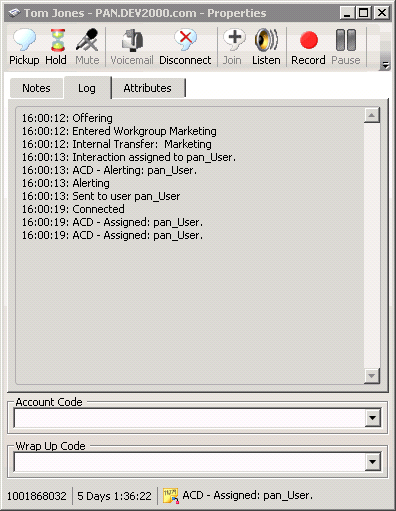
Use the Log tab to view an interaction's log, or to assign account codes and wrap-up codes to an interaction.
Attributes tab
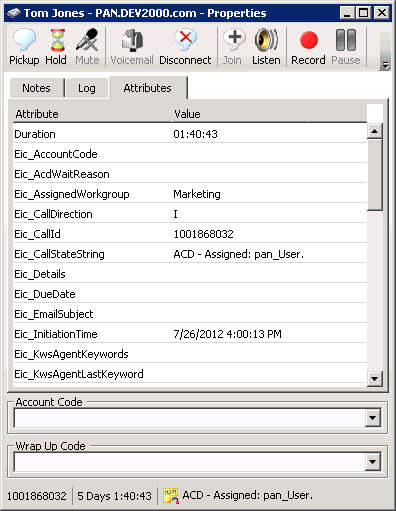
When the user has drilled down into a statistic that has associated interactions, the Attributes tab displays all attributes for which the user has rights to view.





