- Contents
Interaction Supervisor Help
Interserver Routes - Select Server dialog
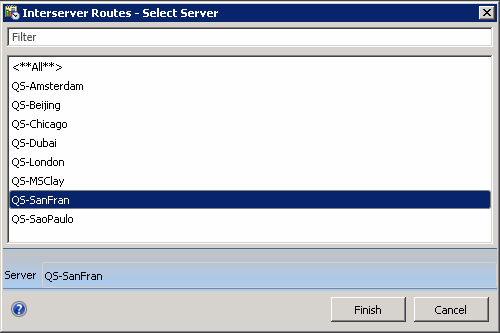
This dialog selects an CIC to display routes for when an Interserver Routes view is added.
Filter box
Selects a subset of server names in the list based on user input of a partial or full server name.
Server list
Names of servers in the Enterprise Group.
Help button
Opens this help topic.
Finish button
Displays view for the server selected.
Cancel button
Closes the dialog and cancels the new view.





