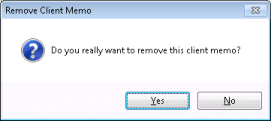- Contents
Interaction Supervisor Help
Remove a Client Memo not set to expire
Once a client memo is manually created, it will either expire or will remain in the list of client memos until the supervisor removes it.
Note: You cannot remove a client memo that is associated with an alert set.
To remove a client memo:
-
Select View client memos from the Tools menu. The Client Memo Management dialog appears.
-
Select an item in the list.
-
Click Remove.
-
Click Yes to confirm the operation.