- Contents
Interaction Supervisor Help
Client Memo Management dialog
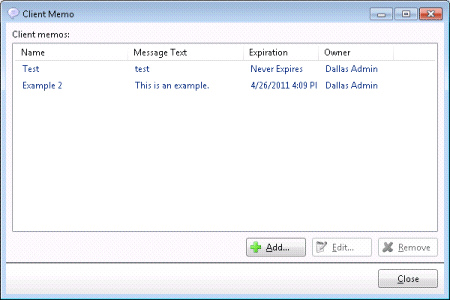
This management dialog allows Supervisor users to add, edit, or remove any client memo. When creating a memo, the supervisor adds recipients to that it will be sent to. The memo is given a name and message to send. The memo can optionally contain an expiration, URL, icon, and/or play a sound.
Once added, the memo is sent immediately to each member of the recipient list. It will either expire or will remain until the supervisor removes the memo.
This dialog appears when the Tools > Client Memos command is selected.
Controls
The dialog lists client memos that have been created. The columns are:
Name
Descriptive name assigned to the memo.
Message Text
Body text of the message.
Expiration
Indicates the date and time when the memo will automatically expire, or "Never Expires" if automatic expiration was not used.
Owner
Name of the person who created the memo.
Add button
Manually creates and sends a new client memo.
Edit button
Opens the selected memo for editing in the Client Memo dialog.
Remove
Removes the selected client memo.
Close
Dismisses this dialog.





