- Contents
Interaction Supervisor Help
Select Client Memo Recipients dialog
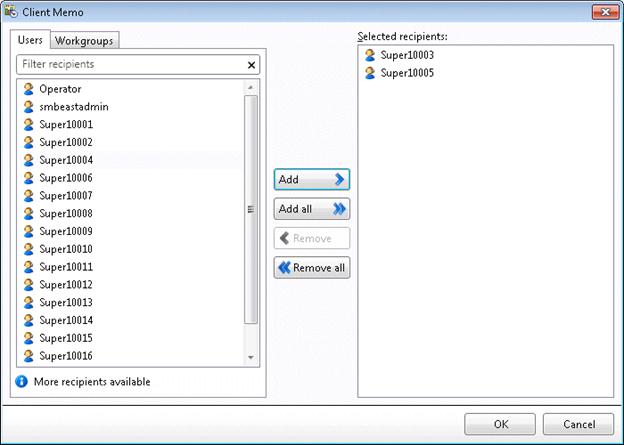
This dialog selects recipients who will receive a client memo.
Users tab
Displays list of persons who can be added to the Selected Recipients list.
Workgroup tab
Displays workgroups that can be added to the Selected Recipients list.
Add button
Adds selected persons or workgroups to the Selected Recipients list.
Add all button
Adds all users or workgroups to the Selected Recipients list.
Remove button
Removes Selected Recipients so that they will not receive this client memo message.
Remove all button
Clears all entries from the Selected Recipients list.
OK button
Saves selections and dismisses the dialog.
Cancel button
Closes the dialog without saving selections.
Related Topics





