- Contents
Interaction Supervisor Help
Select Statistics for Interserver Routes dialog
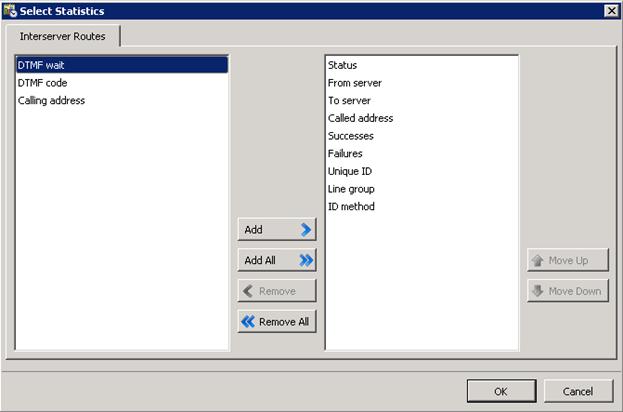
This dialog selects columns for an Interserver Routes view to display. Available statistics include:
|
Statistic |
Description |
|
DTMF Wait |
DTMF Wait interval. |
|
DTMF Code |
DTMF digits played to navigate an IVR. |
|
Calling Address |
Calling number of the T1/E1 or ISDN tie line that connects the servers, where applicable. |
|
Status |
Status of the monitored server: OK, Destination Down, and so forth. |
|
From Server |
Name of originating Director-monitored server. |
|
To Server |
Name of destination Director-monitored server. |
|
Called Address |
Called number of the T1/E1 or ISDN tie line that connects the servers, where applicable. |
|
Successes |
Total successes. |
|
Failures |
Total failures. |
|
Unique ID |
Unique enterprise group identifier. |
|
Line Group |
The Line Group that Director should use when it routes calls from this monitored server to the server specified in the To Server field. |
|
ID Method |
Summarizes signaling sent when a call is routed to the server (Called Address, DTMF, Calling Address, and so on). |
|
Server |
Unique server identifer. |
Controls on this dialog
|
Available Statistics list |
The left list contains statistics that can be added to the view. |
|
Selected Statistics list |
The right list shows statistics selected to include in the view. |
|
Add button |
Adds selected items to include in the view. |
|
Add All button |
Adds all available items to the list of items to include in the view. |
|
Remove button |
Removes items from the rightmost list, so that they are not included in the view. |
|
Remove All button |
Removes all items from the view. |
|
Move Up button |
Moves the selected statistic up one row, to change its column order in the view. |
|
Move Down button |
Moves the selected statistic down one row, to change its column order in the view. |
Related Topics





