- Contents
Interaction Marquee
Marquee example display pages
Marquee has two example display page files that are automatically generated in the file library. You can alter these files and use them as templates for your own Marquee display page layouts.
The following figure shows these files in the library:

Marquee examples are formatted as .zip files. Each .zip file contains XSL files and corresponding folders at the root level of the .zip file. The folders that correspond to the XSL files contains files such as JavaScript, CSS, images, and other files needed to format your Marquee display page.
You can use the .ininStatKeys file in the same folder as an aid to selecting statistics during package creation.
Example file structure
The following table lists the XSL files that determine the categories in the HTML Examples.zip file:
|
File name |
Description |
|
agent-status.xsl |
Displays workgroup average statistics along with individual agent statistics |
|
audio.xsl |
Plays an audio alert when values are above or below a threshold. |
|
single-working-group-details.xsl |
Displays workgroup average statistics and with individual agent statistics |
|
toolkit.xsl |
Generates a dashboard-style display |
|
workgroups-horizontal.xsl |
Displays multiple workgroups in a horizontal format |
|
workgroups-vertical.xsl |
Displays multiple workgroups in a vertical format with graphics |
|
xml-output.xsl |
Generates XML output with no display |
Each XSL file corresponds to a subdirectory with the same base name. For example, agent-status.xsl corresponds to the agent-status subdirectory.
Each subdirectory contains files that pertain to a particular type of directory. Most of the examples have the same core files, similar to the following example:
|
File name |
Description |
|
agent-status.css |
CSS file that determines how data is displayed in a web browser |
|
agent-status.ininStatsKeys |
Plain text file that contains the names of statistics to be displayed This file contains comments that explain how to use it. |
|
agent-status.js |
JavaScript file that determines the size of the statistics display |
Many of the example categories contain other files such as graphics and audio that you can adapt to similar uses.
The xml-output directory contains only an .ininStatKeys file, because XML output does not require the display characteristics that the CSS and JavaScript files determine.
About Marquee files
The following table lists the file types that Marquee uses:
|
File type |
Description |
| .xsl | The XSL is transformed with the statistic XML to produce the package output. In the Marquee examples, the XSL visually formats the Marquee display pages. |
| .ininStatKeys | The .ininStatKeys file is required to generate statistics within the .zip file. |
| .zip | The .zip files in the file library contain XSL files in folders, which contain CSS, JavaScript, and all other files necessary to support your HTML page. |
Note: The Shared folder contains files that are common among the various packages. This folder is specific to the HTML Examples.zip file and is not required.
Related Topics