- Contents
Interaction Marquee
Working with configuration files
The configuration file determines some basic parameters of Marquee. The configuration file is ININ.IWP.Marquee.WinService.exe.Config and it is located in C:\Program Files(x86)\Interactive Intelligence\Interaction Web Portal\Marquee.
This is an XML file that contains comments that explain how to customize it. You can edit it with an XML editor or any text editor such as Notepad or Wordpad. Do not use Microsoft Word.
The parameters that you can configure are shown in the following table:
|
Element |
Attribute |
Default value |
Description |
|
ldapCredentials |
Host |
host |
Change this parameter to the fully qualified domain name of the LDAP (LDS) host. |
|
User |
domain\user |
Change this parameter to a valid domain and user name of a Windows user that has access to LDS. |
|
|
Pwd |
1234 |
Change this parameter
to the password that corresponds to the user name. |
|
|
AuthType |
Negotiate |
One of the following values:
|
|
|
appSettings
|
webServicePort |
8070 |
The HTTP port on which Marquee data packages will be available. |
|
buildSampleXmlOnStart |
workgroup_agent_status |
When the Marquee service starts it can generate samples to help in creating XSL files for statistic packages. Sample files are created in the same folder as the Marquee service. Two types of samples are generated:
The buildSampleXmlOnStart parameter takes one of the following values:
|
To change the LDAP credentials:
-
Open the ININ.IWP.Marquee.WinService.exe.Config file in an editor.
-
Delete the existing ldapCredentials container - everything from opening tag: <ldapCredentials to the closing tag: </ldapCredentials>.
-
Add a new ldapCredentials container with a valid host name, user name, and password. For example:
<ldapCredentials Host="myHostname" User="myWindowsCredentials" Pwd="myPassword" AuthType="Negotiate" /> -
Save and close the file.
-
Rename ININ.IWP.Marquee.WinService.exe.Config to web.config.
-
Run the following command:
C:\Windows\Microsoft.NET\Framework64\v2.0.50727\aspnet_regiis -pef "ldapCredentials" "C:\Program Files (x86)\Interactive Intelligence\Interaction Web Portal\Marquee"
Note: If necessary, change the path to the correct Marquee directory.
-
Rename web.config to ININ.IWP.Marquee.WinService.exe.Config.
Note: Selecting the all option increases the time it takes for the Marquee service to start. Also, when you change the build sampleXmlOnStartup parameter, you need to restart the marquee service to generate the samples.
Related Files