- Contents
Interaction Marquee
Plug-in breakdown
While there are a total of eighteen Plug-ins, they can be broken down into three output types and six destinations. Each Plug-ins consists of one output type and one destination.
Let’s begin with a list of all the available Plug-ins:
|
|
|
The output types that are available are described in the following table:
|
Type |
Description |
|
Output HTML |
Creates a statistic package that is formatted as an HTML file |
|
Output XML |
Creates a statistic package that is formatted as an XML file |
|
Output a String |
Creates a statistic package that is formatted as a text string |
For each of these output types you can choose to configure a package for one of the destinations described in the following table:
|
Destination |
Description |
|
For the Web |
Stores the statistics package in memory in preparation for web service calls |
|
To a file |
Writes the statistics package to the specified file |
|
To a TCP/IP address |
Writes the statistics package to the specified TCP connection |
|
To a UDP/IP address |
Writes the statistics package to the specified UDP connection |
|
To an email server |
Writes and sends the statistics package to the specified SMTP connection |
|
To email via a CIC server |
Writes and sends the statistics package using the CIC server's mail provider |