- Contents
Interaction Marquee
Perform a search
When you need to track down a specific package on the Packages tab, you can use the Statistic Package Search panel on the Marquee home page.
To search for a package:
-
Type the name or part of the name of the package in the Statistic Package Name field.
-
In the Active field, click the drop down arrow to specify whether you want to search for All, Active, or Inactive packages.
-
In the Marquee Server field, click the drop down arrow to select the Marquee server where you want to search.
-
In the Maximum result size field, type the maximum number of packages that you want to see.
-
Click Search.
The results of the search will display on the Packages Tab
-
Click Refresh statistic package list to restore the list of all packages.