- Contents
Interaction Marquee
Creating an HTTP/Web based package
When you select an HTTP/Web based package, the Package Wizard will walk you through a series of steps where you will choose various options to configure a package that will ultimately generate an HTML page. In order to properly display that statistics that you select, an HTML page will require several addition files that specifically reference and display each of the selected statistics. For example, an HTTP/Web based package will require a Cascading Style Sheet (css) file and a JScript file that you will need to create outside of the Package Wizard and then include in the XSL File set.
Related Topics
Enter the required HTML plug-in parameters
Enter the optional HTML plug-in parameters