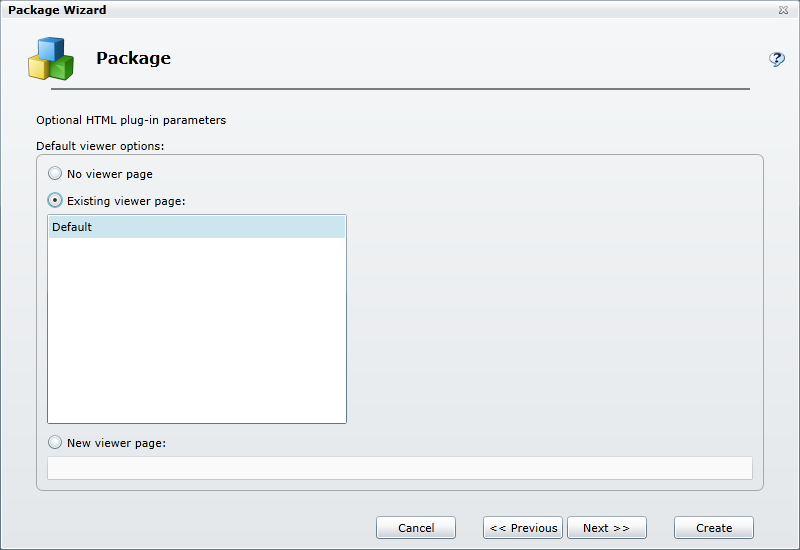- Contents
Interaction Marquee
Enter optional HTML plug-in parameters
When you click Next, the Package Wizard displays the Optional HTML plug-in parameters page where you can configure the default viewer page for your HTTP/Web based package. There are three options to choose from:View this page
Set a viewer page
-
If you do not want to specify a viewer page at this time, you can select the No viewer page option.
-
If you have one or more viewer pages already set up, you can select the Existing viewer page option and then select the viewer page from the list.
-
If you want to specify a new viewer page, you can select the New viewer page option and then type the name of the viewer page in the text box.
To continue
Once you select a viewer page option, you can do one of two things depending on how you want to set up your HTTP/Web based package:
-
If you have configured all of the settings that you need for this particular HTTP/Web based package, you can click Create and you package will be added to the Packages tab.
-
If you want to add a message to display on the screen with your HTTP/Web based package, click Next.