- Contents
Interaction Marquee
Working with Statistics
Marquee provides you with access to the hundreds of statistics collected by a CIC Sever. To help you find statistics, Marquee groups the statistics into categories and then provides you with a number of ways to add these statistics to a package.
-
You can add statistics to a package by manually specifying them in a manifest file that is part of an XSL File set.
-
You can add statistics to a package by using the Add Statistic control on the Statistics tab of the Edit statistic package dialog.
-
You can add statistics to a package by using the Add Statistic control on the statistics page of the Package Wizard.
Related Topics