- Contents
Interaction Report Assistant Help
Create a Report
Create a report using the New Interaction Report Assistant wizard that is available in an IC Business Manager Workspace View.
Start Interaction Report Assistant Wizard
To access New Interaction Report Assistant wizard, in IC Business Manager, click the Default Workspace module tab.
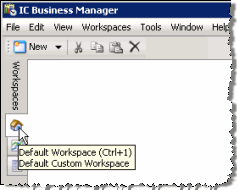
From the IC Business Manager Default Workspace, on the IC Business Manager toolbar, click New. The Create New View window is displayed.
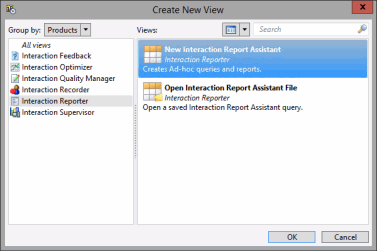
In the Group by drop-down, select Products, and in the left pane select Interaction Reporter. In the right pane, select New Interaction Report Assistant, and click OK. The Interaction Report Assistant wizard is started.
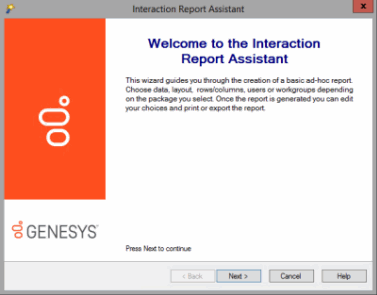
Create a query and run a report
To create a query and run a report, from the Welcome to the Interaction Report Assistant screen, click Next. The Package and layout dialog is displayed.
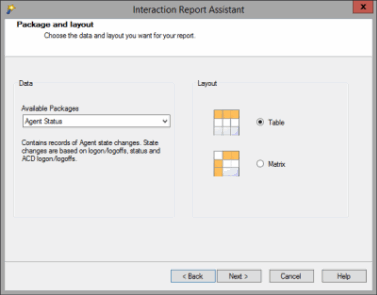
Next, you'll Design a Report by selecting a package and layout.