- Contents
Interaction Report Assistant Help
Distribute a Report
You can save a report to a file for distribution. Reports can be saved to an Excel, PDF, or Word file.
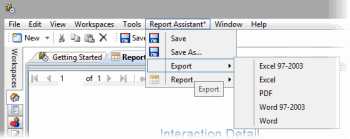
To save a report that is displayed in the Report Viewer, follow these steps.
-
Click the Report Assistant menu, and point to Export, and on the submenu select which format to export the report to.
-
On the Export dialog, specify a File name and click Save.