- Contents
Interaction Report Assistant Help
Save a Report File
You can save your customized report selections as an Interaction Report Assistant File (*.i3rpt) to use again. Report selections that have not been saved display an asterisk (*) on the Report Tab.
Report selections can be saved when a generated report is displayed in the Report Viewer in the Workspace.
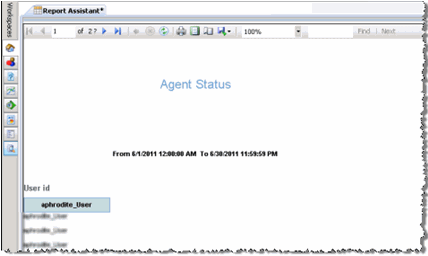
Saving report query selections
To save your report selections:
-
On the menu bar, click Report Assistant
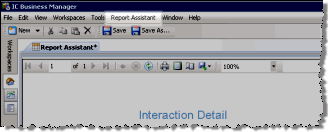
-
On the Report Assistant menu, click Save, or Save As
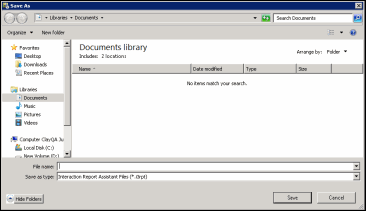
-
On the Save As dialog name your file, and click Save.
Note You can also use the Save and Save As toolbar buttons.