- Contents
Interaction Report Assistant Help
Generate a Report
The last step in the Interaction Report Assistant wizard is to confirm your report selections and then generate the report.
Confirming report choices
The Wizard selection dialog displays the selections you made for the Package, Layout, and Date criteria for your report.
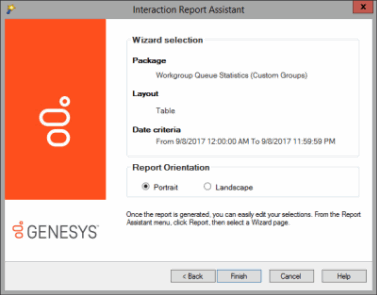
In the Report Orientation box you can change the format of the generated report. Click Back to change any of your selections. This orientation will be the one kept when you export your report.
Generating the report
When you click Finish, the generated report is displayed in the Report Viewer in the Workspace.
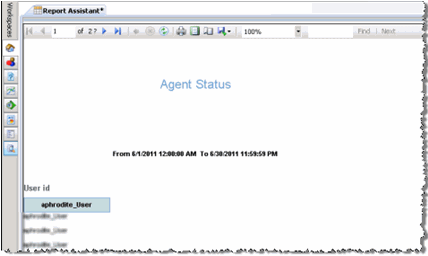
After the report is generated, you can easily edit your selections. From the Report Assistant menu, click Report and then select a wizard page.
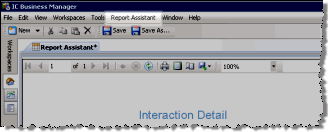
Next, read Work with a Report to learn about working with reports displayed in the Report Viewer.
You can also Save a Report File.