- Contents
Interaction Report Assistant Help
Select a Filter for a Report
Use the Filters dialog to refine the data to display in your report. First, select a filter from the Available Filters box. Select the data to be displayed in your report from the options displayed for the filter you have chosen.
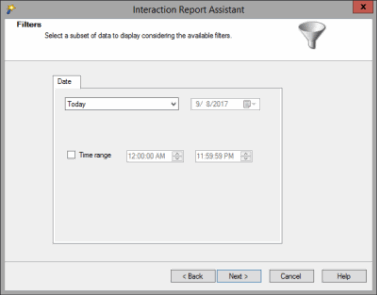
Grouping data
If you choose a Table layout report, the Groups and Summaries dialog is displayed, and you can choose to group the information.
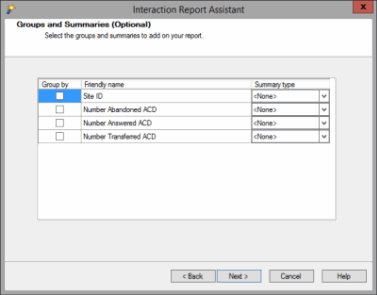
When you select a Group by box, the report will be sorted by the Friendly Name field. If the field is numeric, you can summarize the data by Average, Count, or Sum using the Summary Type drop-down box.
Next, Generate a Report.