- Contents
Interaction Report Assistant Help
Select Workgroups for a Report
If the package you selected includes data from multiple sites, the following dialog is displayed. Use this dialog to select one or more workgroups from specific sites.
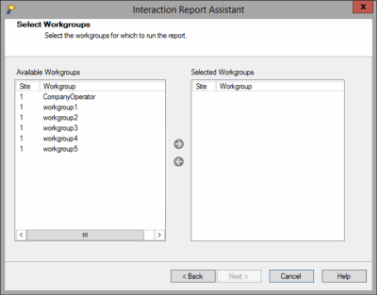
Note If you are running a single-site configuration, the dialog will be Workgroups.
As an example, you can create a report to compare performance across sites. To do this, you must know the numeric Site ID of the servers you are including in the report. Click on the column headings to sort by Site ID or Workgroup.
After selecting Workgroups, when you click Next, the Filters dialog is displayed. For more information, see Select a Filter for a Report.