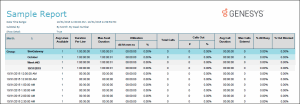- Contents
Interaction Reporter Help
Line Group Identification Report
This report shows the line group membership and the line configuration information to assist configuration management and problem resolution.
Important note for SIP
users
The Line Group reports were not
designed to report on a SIP Line configuration. As a result, the information
calculated for the Line Group reports might not be accurate for SIP lines.
Parameters
You specify the range of line group identifiers, site IDs, and phone number sort flag as parameters. The line identifiers are defined in Interaction Administrator on the IC server. You can specify all or part of a day in the time range.
The report is based on a logging subsystem that is updated every 10 seconds plus time dependent on implementation architecture or topology.
|
Report Log Tables |
Interaction Administrator Unique Report Identifier |
|
LineGroupConfig, LineGroupLines, LineConfig |
LINE_GROUP_IDENTIFICATION |
Sample report
Click on the image below to view a sample of this report.
|
Report Element |
Report Field or Value |
Field or Value Description |
|
Site ID |
SiteID |
The name of the Site ID as specified in the range. |
|
Reporting Flag |
ReportFlag |
Indicates if this line group is included in reports. Value = On or Off. |
|
Dial Group Flag |
DialGroupFlag |
Indicates if this line group is included in a dial group. Value = On or Off. |
|
GroupID |
GroupID |
The name of the line group in the specified range. |
|
LineId |
LineID |
The line identifier names specified in the range. Each line ID is shown in the key at the right. The line IDs match the names of the lines as they are configured in Interaction Administrator. |
|
Active Line |
ActiveFlag |
The flag that indicates if this line group is active or inactive. Value = Yes or No. This information prints on the first occurrence, then again only when it changes. This avoids clutter in the report. |
|
Phone Number |
PhoneNumber |
The phone number of the line group in the specified range. |
|
Line Type |
LineType |
The type of line in the line group in the specified range. This information prints on the first occurrence, then again only when it changes. This avoids clutter in the report. |
|
Direction |
LineDirection |
The direction of the line in the line group in the specified range. |
Record Selection Criteria for this report includes:
{LineGroupConfig.GroupId} in {?StartLineGroup} to {?EndLineGroup} and
{LineGroupConfig.SiteId} in {?StartSiteId} to {?EndSiteID}