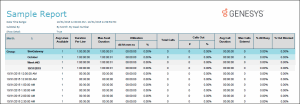- Contents
Interaction Reporter Help
Recorder Scoring User Summary for Admin Report
This report summarizes the questionnaire scores for each IC user and Interaction Recorder questionnaire in the specified range. It lists a summary line for each scored recording under each IC User name included in the first column of the report, and is sorted by that name. Recordings that have not been scored will not appear in the list. The summary line provides an overview of how an agent performed on each recorded, scored interaction in the range. To see a report like this sorted by questionnaire instead of by user, see the Recorder Scoring Summary for Admin report.
Parameters
Specify a range of dates/times, users, and questionnaire names to include in the report. IC sorts this report by user name and then by questionnaire name under each user. Note that the date/time range refers to the date/time the original recording was made, not the date/time that the recording was scored (graded) by the reviewer.
|
Report Log Tables |
Interaction Administrator Unique Report Identifier |
|
ScoringSummary |
RECORDER_USER_SCORING_SUMMARY_ADMIN |
Sample report
Click on the image below to view a sample of this report.
|
Report Element |
Field or Value Description |
|
Name |
The name of a questionnaire included in the "Questionnaire Range or List" parameter. These are predefined in the IR Questionnaire Builder, accessible in Interaction Administrator. The Name column also includes the IC User name, and is sorted by IC User name. |
|
Questionnaire Min Score |
The overall minimum score possible in this questionnaire. The Min score is defined in the questionnaire builder and it applies to questions scored with Integer, Numeric, True/False, and Multiple Choice types of questions. |
|
Questionnaire Max Score |
The overall maximum score possible in this questionnaire. The Max score is defined in the questionnaire builder and it applies to questions scored with Integer, Numeric, True/False, and Multiple Choice types of questions. |
|
IC User |
The IC user name as defined in Interaction Administrator |
|
Title |
The title given to the recording by Interaction Recorder |
|
Recording Date |
The date and time of the original recording. |
|
Media |
Indicates the type of interaction. This could be CALL, CHAT, EMAIL, or FAX |
|
Score |
The final score given to a recording. |
|
Percentile |
The final percentile of the scored recording. This is the Score divided by the Questionnaire Max Score. |
|
Rank |
If a rank order is specified, the percentile is matched with the ranges in the rank order and the corresponding rank title is shown. |
|
Average Score |
The Average Score is displayed for each questionnaire at the end of the report. |
Record Selection Criteria:
{VW_ScoringSummary.QUESTIONNAIRENAME} in {?Questionaire} and
{VW_ScoringSummary.ICUSERID} in {?User} and
{VW_ScoringSummary.RECORDINGDATE} in {?DateTime}